Results framework
The results framework helps your organisation keep track of your project's results, indicators, indicator periods and associated data belonging to a project.
To add a results framework for your project, you can: 1. create a results framework from scratch; 2. copy a results framework from another project in your organisation; 3. automatically inherit a results framework from the core project of the program.
Create results framework
To create a new results framework, find the project you wish to add a results framework for by typing the name of the project or the project ID number in the search bar of your 'My Projects' page.
From section 5 - Results and Indicators of the project, begin by clicking '+ Add result' and start building your project's results framework.
Copying a results framework from another project
To copy the results framework of an existing project from within the organisation, From 'section 5. Results and indicators' in the Project Editor, when creating your new project, simply enter the appropriate project ID# of an existing RSR project of your organisation. Then click 'Copy Results'. After refreshing the page, the complete results framework from the selected project is populated.
The reporting periods of the original results framework are also copied. Thus, if these periods do not apply exactly to your new project, you will manually need to modify these accordingly.
Automatically inherit a results framework from the core project of the program.
To inherit the core results framework from an existing program, from the Hierarchy (1) tab of the Program Overview feature. Simply click 'New Contributing Project' (2) and the new project will have automatically inherited the program's results framework. Once a results framework has been inherited, you can delete results and/or indicators that are not relevant for the individual project.
Setting up thematic labels for your qualitative indicators
When working with qualitative indicators you can select a pre-set thematic label, determined by your organisation, to tag that indicator thematically. This is a useful feature when creating a custom RSR report as you can group all indicators similarly tagged indicators together.
Setting the labels available for your qualitative indicators is done via the RSR administration system and is done by Akvo staff. The account manager for your organisation can ensure the list of labels is entered prior to creating your results framework.
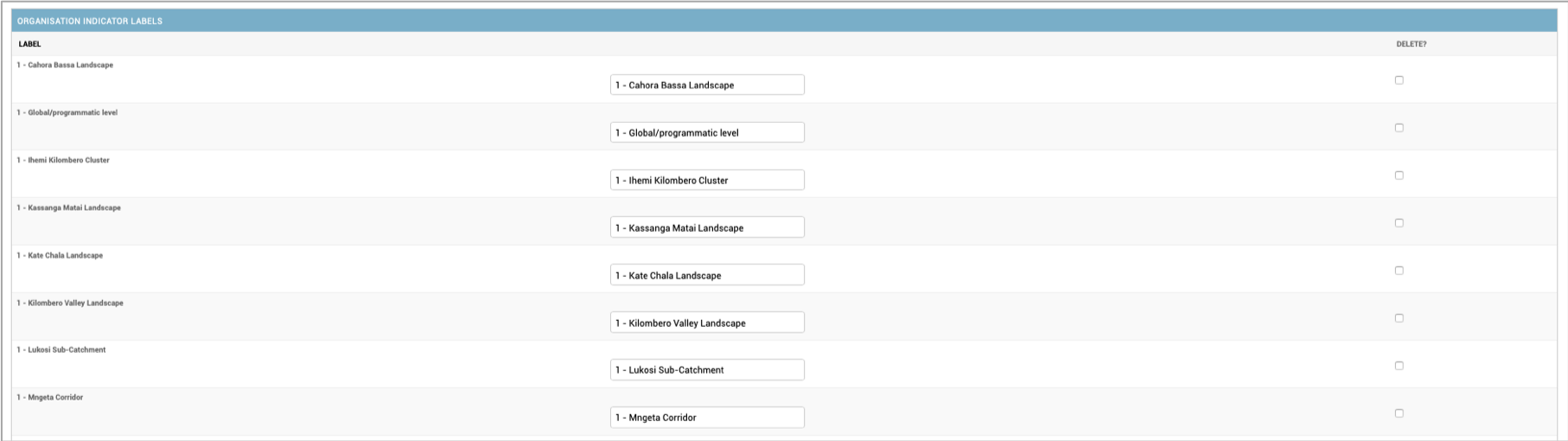
Once the labels are set-up, they can be selected at the point of creating the results framework.
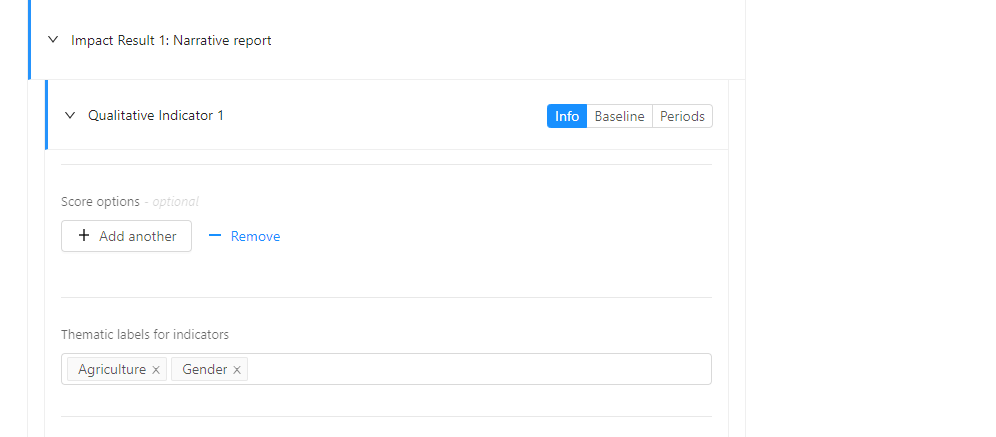
For more information on the qualitative indicators contact your account manager directly.
Disaggregating quantitative indicators
Please note: In the RSR Project Editor the field label/term for 'disaggregation' is 'Dimension'. That is the terminology used by the IATI standard and therefore we have currently chosen to adopt this terminology in the Project Editor to simplify things for our partners using RSR for their IATI export.
In other words the terms 'disaggregation' and 'dimension' in RSR are interchangeable. Or 'disaggregation' = 'dimension'.
Adding disaggregations to quantitative indicators is done via the Results and Indicators section of Project Editor and can be done at the same time that you're adding new indicators to your results framework.
After you've added your new indicators, scroll down a bit and simply click '+ Add disaggregation'.
You can add multiple disaggregation categories (e.g. age and gender) to an indicator depending the level of disaggregation required to accurately measure an indicator. You can also add multiple labels (e.g. 1-8yrs, 9yrs - 17yrs, 18 - 24yrs) to a disaggregation.
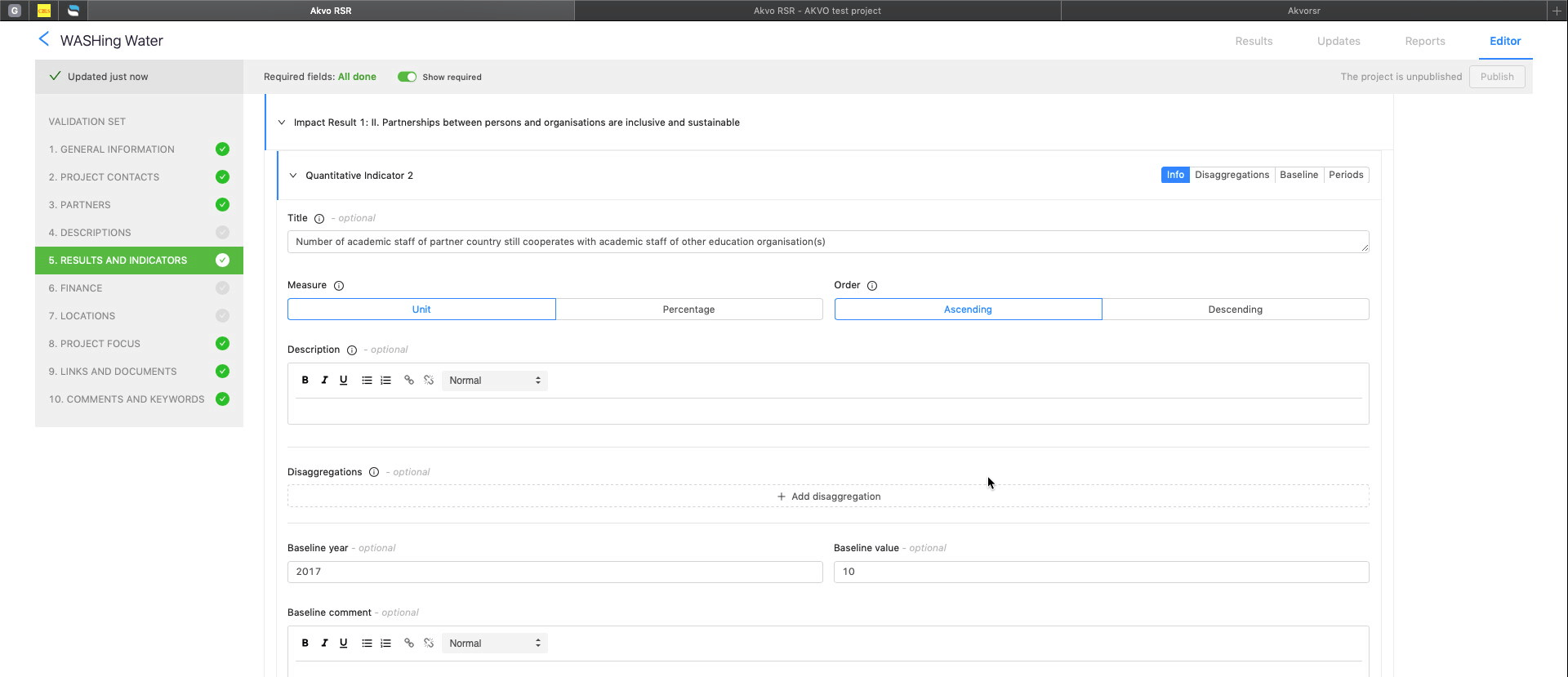
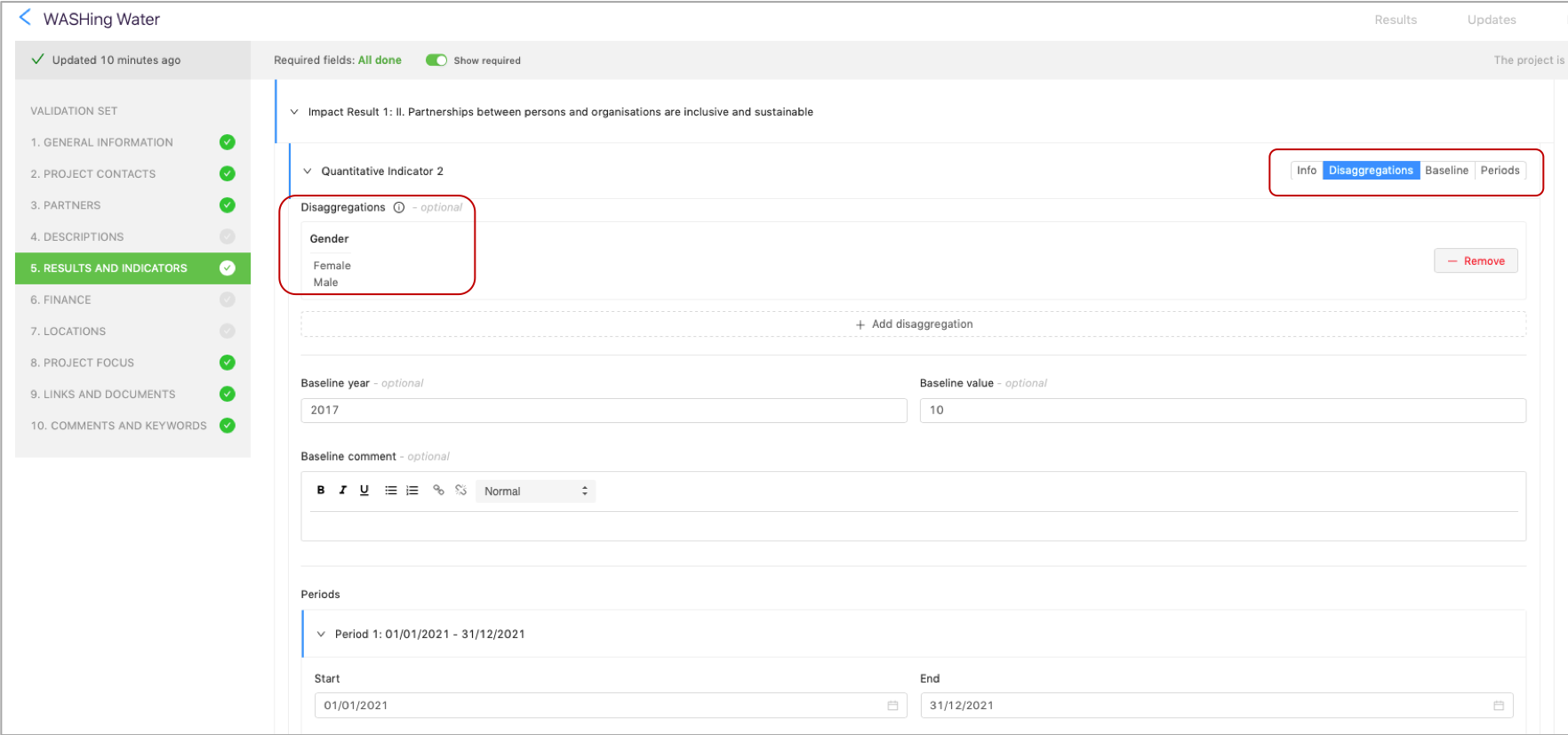
Disaggregations and their values contained in a Lead results framework are inherited by contributing projects when importing the results framework.
Disaggregation values are included in the Results and Indicators table standard project report.
Qualitative Indicators
You can also work with qualitative indicators in the RSR Results Framework. Doing so is quite straightforward, simply select 'Qualitative' for indicator type when you're adding a new indicator:
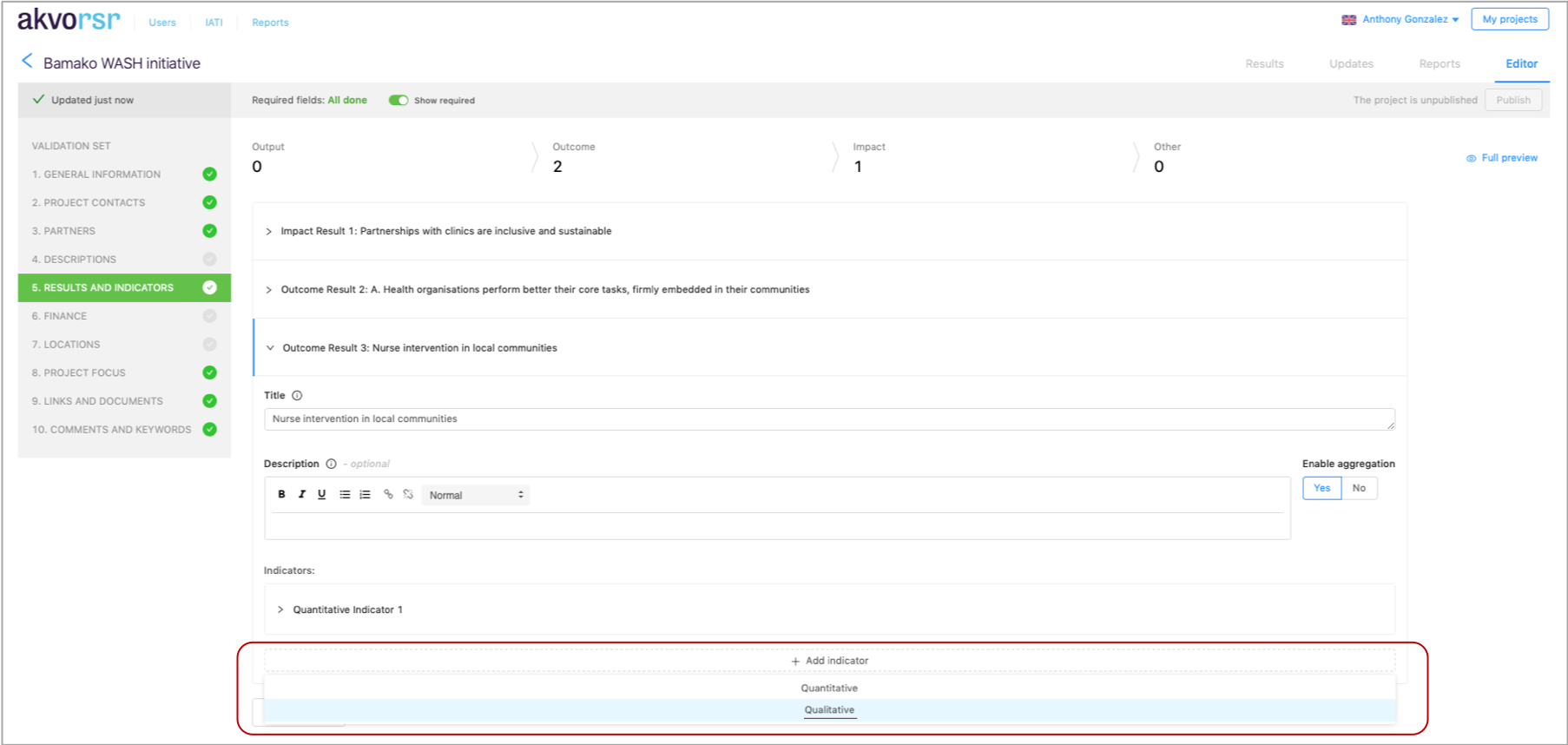
Qualitative indicators work similarly to quantitative indicators in that they can be inherited from a parent indicator; indicator reporting updates are made via the Results tab of the project; and they are included the RSR standard template reports.
One important difference however, is that qualitative indicators cannot be aggregated. For that reason when you select qualitative indicator you do not have to select an Indicator Measure.
Rules for inheriting a results framework (from a lead project)
What happens to an inherited results framework when you change the results framework at the parent level?
What changes automatically?
- Any changes to Result fields: Title, Type and Aggregation status are copied to all child results. The description field is copied if the field is empty on the child
- Changes to Indicator fields: Title, Description, Baseline year, Baseline value, Baseline comment, Dimension and/or Dimensions value are copied to the children if the field is empty on the child
- Changes to Indicator Period fields: Target value, Target comment and Actual comment are copied to the children if the field is empty on the child
NOTE: The above rules mean that if, for example the title of an existing indicator is changed on the parent, but the children have value fields already populated, the change will not propagate to children that have imported the framework even if the title has not been changed after the import, meaning that it is the same as on the parent before the edit.
This mean that you can't change a misspelled indicator or indicator period field on the parent and have it propagate to the children because the respective value field on the child project is already populated.
When you inherit a parent/core results framework do you also inherit targets?
- No
When do you need to re-import the parent results framework?
- When new results have been created on the parent project
What are the consequences of re-importing a results framework: e.g. Actual values that were previously submitted? Do child project specific indicators remain (i.e. will they vanish)? e.g. do you need remove non-applicable indicators again?:
- When re-importing a results framework, only results on the parent that don't exist on the child will be imported. Existing results and their child indicators, etc. will not be affected by the (re)import. In other words, you cannot affect existing indicators or their data by re-running the import.
Should you not change or remove indicators that you’ve already collected data for? If you do, what happens?
- See previous answer
Are your disaggregations inherited with the rest of the results framework?
- Yes
How does re-importing a results framework effect disaggregations?
- Changes or additions made to disaggregation titles and/or disaggregation value names on a parent results framework are automatically changed in the children.