Messages
System notifications - Messages tab
The Messages tab lists messages on your Flow's online space related to activity with Akvo Flow surveys and data processing activity. The messages table lists the date and time of the message, the survey ID, the survey, the message type, the contents of the message and the user performing the activity that generated the message. You can sort the table by clicking the text in the column headings.
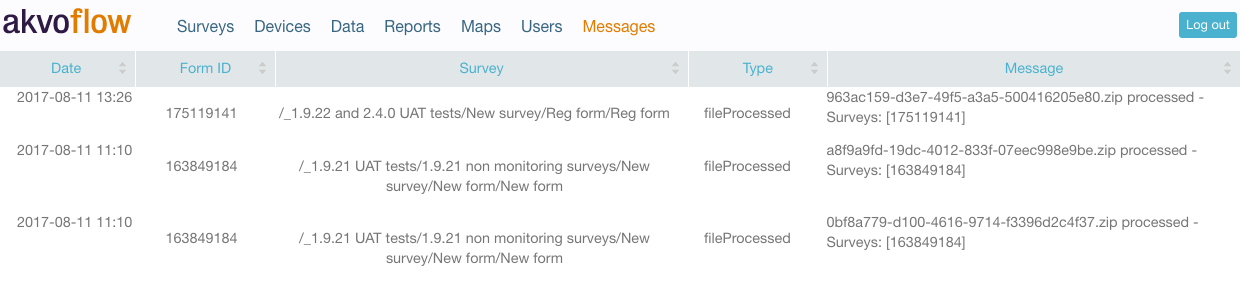
Types of messages
- survey assembly - generated when a survey is assembled and published. The URL in the Message column links to the raw XML for the survey.
- survey update - generated when a survey has been edited and saved, and needs to be published for the changes to be available on the devices.
- file processed or bulk processed - generated when a file is finished processing from the Bulk Upload tool for uploading survey data and photo files from the device. This means that the data are available for viewing and reporting. The message tells the name of the file processed and the survey with which it was collected.
- spreadsheet processed - generated when an Excel spreadsheet is finished processing from the Spreadsheet Import tool (Import cleaned survey data from the Data tab). This means that the data area available for viewing and reporting. The message tells the name of the spreadsheet processed and the survey whose data it contained.